Build Your Own (Cheap) Moderated Testing Setup
by Ethnio. Average Reading Time: about 3 minutes.

While there are plenty of tools floating around to help you conduct one-on-one moderated interviews, if you’re just getting started with remote research, you may not want to invest in a ton of expensive software or subscription-based web services right off the bat. So let us show you a few handy ways to use more common or free tools and software to hack together some of the basic tools you’ll need to conduct user research. We’ll go task-by-task, and show you how to do things quickly and cheaply; we’ll even supply some of our very own tools. You are impressed.
Calling
One of the great benefits of remote testing is that you can test with users anywhere in the world, as long as they have a phone and internet connection. Unfortunately, phones still cost money to dial long distance, even using cell phones. What to do? Well, your users have internet connections, don’t they? A Skype membership is good if you’re going to be doing a lot of long-distance testing, and they also offer prepaid minutes if you’re just doing a few sessions.
Screensharing
It’s vital to be able to see your users’ screen during the session–that’s the heart of remote web research. Like we’ve said, UserVue is our preferred screensharing and recording solution, but if you’re not in the habit of doing remote studies regularly (which you should be, anyway), you might balk at the $150/month license fee. Not to worry–there’s tons of cheaper ways to screenshare. Silverback is a Mac-only LiveLook, GoToMeeting, Windows Meeting Space (formerly NetMeeting) and Adobe Connect are all common screensharing apps, some of which support audio.
Recording
It’s good to also record the sessions so that you’re able to go back to them later and catch anything you may have missed. If you’re using UserVue, the recording is automatic, and you get a nice, beautifully synced WMV file right at the end of the session. But what if you’re just using LiveLook or GoToMeeting, which may not even support audio? Here’s where things can get a little hairy.
First, find some software that will allow you to record video and audio output on your computer; here at Bolt|Peters, we use Techsmith’s Camtasia, but free alternatives like CamStudio are also out there. Then, make sure that both the video and audio of the session are coming out of your computer; if you’re using Skype, that’s no problem; if you’re on a land phone, you’ll need to use some gadgets that will let you route the phone signal into your computer; we use a Hello Direct Pro Amplifier, which runs about $80 new, along with a JK Audio QuickTap phone tap, $60 new. Here’s a diagram illustrating how all of the pieces (phone, computer, amplifier, phone tap) fit together:
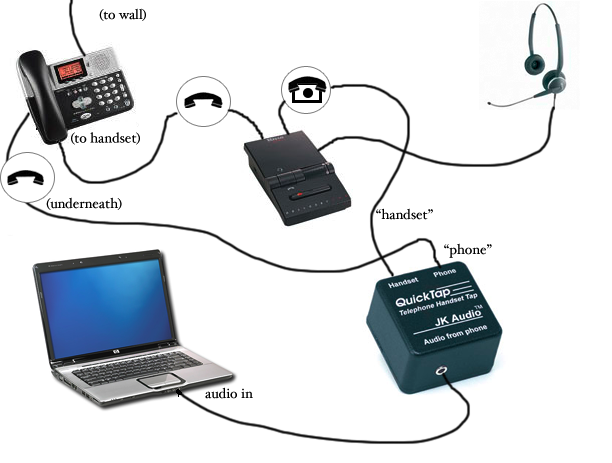
Once you’ve got both the screensharing and audio coming through your computer, fire up your recording software and go nuts.
Notetaking
Sure, you could just fire up Wordpad and type away, but if you’ve already got a nice recording of your sessions, you’re going to want to be able to track when in the video you were typing your notes out. Here’s where automatic time-stamped notes come in; it’s a little nitty-gritty, but it’s free, so check out our B|P blog post about it here!
Okay so did I just go broke or what
What would the equipment costs and expenses be, at the bare minimum, for a typical eight-user moderated study? I’m bout to spit some game:
Skype: 2.1 cents/min worldwide, x 45 minute sessions x 8 users = $7.50, give or take (might as well get a subscription at that rate)
LiveLook: 2.5 cents/min x 45 x 8 = ~$9
CamStudio: free
Microphone headset, computer, internet connection: I was sort of hoping you already had these
Trillian for timestamped notetaking: free
TOTAL EQUIPMENT EXPENSES: ~$16.50
Hooo! Bear in mind that these are bare-bones essentials for a study; most studies will require some special doodad or another to make it work properly, and if you want really slick, hassle-free testing, well, that’ll cost you just like it always does. Still: a whole moderated remote study for the cost of a sushi dinner. Can’t hate that.
(Photo cropped from etohaholic on flickr)
